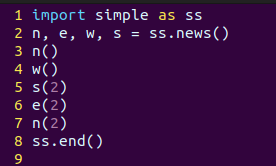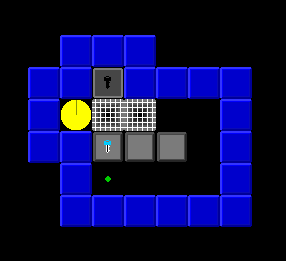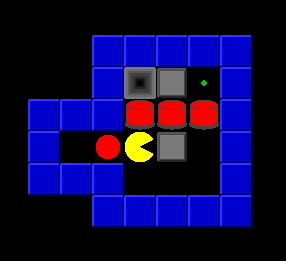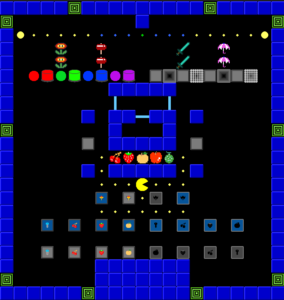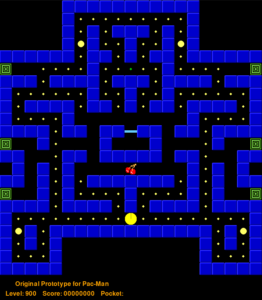Micromouse 1:
Robotics Basics as an introduction to Programming
Most children are not introduced to Robotics until high school. Why wait?
Class logistics
This class is intended for students in grades 1 to 3. No experience is necessary or expected. Students will learn to code using laptops with real Python and real Pygame installed. Custom libraries have been written to interface with custom built software and hardware mouse robots.
Real Software
Micromouse 1 is a real programming class where students learn real Python. The commands and logic used are focused on robotic control, but the code is real. Rather than simplify the environment, this class minimizes the commands and simplifies the concepts so that what they learn is directly applicable to future classes. What they learn in this class will directly extend to Game Programming 1 and all future offerings involving Python.
Real Hardware
While most of the coding is done on a computer with a software mouse robot, the exact same code can be used to control real robots! This class has worked with a high school robotics team in Santa Clara to interface with their mini robot, but the custom robot controller can be updated to control almost any hardware. The long-term vision for this company is to teach robot design so that students who go through the full curriculum of after-school classes can architect, build, and control their own robots for real Micromouse competitions.
Real Typing
Knowing how to type in the modern age is a distinct advantage for students of any age. While typing is an intended outcome of this class, students do not have to be familiar with typing at the start. The class starts by teaching children hand positions on the keyboard and focusing on just a few keys at a time. Once children are familiar with the initial import structure and half dozen control keys, more keys will be introduced until the majority of the keyboard is understood.
Real Simple
Students will learn the minimal keys necessary to control a mouse robot. They will learn the basics of compass directions as they move the robot around a game environment, and then progress to relative directions where “right” and “left” depend on which direction the viewer is looking. Getting a firm understanding of the robot’s perspective is the start of robot control, which will help students with spatial relations, visualization, and even driving.
Real Fun
While controlling a robot is the main focus of the course, environments have been created to pique children’s interest. Mazes have been built to mimic games like Pac-man and Sokoban so that students have fun and purpose in driving their robots around.